Installing ArcServe 17.5 agent on Oracle Linux 7.4
We’re slowly migrating our DB servers to Oracle Linux 7 and at the same time we’ll upgrade ArcServe 16/16.5 backup software to version 17.5. Unfortunately, the information that we found on the web regarding support for Oracle Linux 7.x is not consistent with the readme document that comes with the media.
Here is what official ArcServe Backup compatibility matrix is saying about OEL7 support:
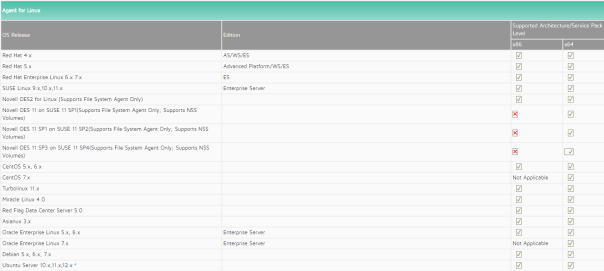
And below, you’ll see what we got during agent installation. We believe that this inconsistency is due to the poor installation script maintenance (apparently updated in 2015). The installation of the agent 17.5 (+ mandatory patch 802!) on Oracle Linux 7.4 was a breeze .
$ lsb_release -d
Description: Oracle Linux Server release 7.4
$ su - root
# mkdir /media/arcserve
# mount -t iso9660 /dev/cdrom /media/arcserve
# cd /media/arcserve/Arcserve_Backup/DataMoverandAgent/Linux
./install
This distribution of Linux is not certified by Arcserve Backup. If you run it, you may experience problems.
(y) to continue, (q) to quit :
<< a lot of license gibberish that you'll likely skip >>
Please enter your choice:[Y|N] (default: N)Y
Do you want to view the installation notes? (y/n):(default: y) n
Do you want to view the installation notes? (y/n):(default: y) n
Preparing for the installation, please wait...|
The following products are available to install:
#####################################################################
# Arcserve Installation Options
#####################################################################
# 1. Arcserve Backup for Linux Data Mover (ABdatmov)
# 2. Arcserve Backup for Linux Client Agent (ABagntux)
# 3. Arcserve Backup for Linux Agent for Oracle (ABora)
# 4. Arcserve Backup for Linux Enterprise Option for SAP R/3 for Oracle (ABsap)
# 5. Arcserve Backup for Linux Enterprise Option for SAP HANA (ABhana)
#
# 0. Quit
#####################################################################
Note: Client Agent will be installed automatically if Data Mover is selected.
Please enter your selection separated by "," For example: 1,2. Press Enter to select the default components (E.g. Data Mover, Client Agent)...
Your choices are:2
Please specify the installation path of Client Agent for Linux (default: /opt/Arcserve):
The following program will be installed:
. Install Client Agent for Linux (ABagntux) ==> [ /opt/Arcserve/ABuagent ]
Are you sure? (y)es/(n)o/(q)uit: y
All Arcserve Backup agents can be configured for automatic startup
and shutdown as part of your operating system startup and shutdown.
Do you want to enable automatic startup and shutdown of all backup agents? [y|n]:(default: y) y
Checking available space in /opt/Arcserve ==> [ OK ]
Installation log file is ==> [ /tmp/ARCserveInstall092117-1219.log ]
Common Agent Module (ABcmagt) ==> [ INSTALL SUCCESSFUL ]
Client Agent for Linux (ABagntux) ==> [ INSTALL SUCCESSFUL ]
###########################################################################
Installation log file is ==> [ /tmp/ARCserveInstall092117-1219.log ]
###########################################################################
Do you want to view the readme? [y|n]:(default: y) y
<**snip** AND HERE IS THE LIST OF SUPPORTED OS's, OEL 7 is not mentioned! **snip**>
3.2 Supported Operating Systems for the Client Agent for Linux
You can install the Arcserve Backup Client Agent for Linux
on the following operating systems:
* Community ENTerprise Operating System 5.x, including SMP
through 6.3 (x86, AMD64, Intel EM64T)
* Oracle Enterprise Linux Server 5.5 including SMP through
6.3 (x86, AMD64, Intel EM64T)
* SUSE Linux Enterprise Server 9.x including SMP through 11
SP2 (x86, AMD64, Intel EM64T)
* Novell Open Enterprise Server 2 10.x (x86, AMD64, Intel
EM64T)
* Novell Open Enterprise Server 11, SP1 (AMD64, Intel EM64T)
* Turbolinux 11.x (x86, AMD64, Intel EM64T)
* Miracle Linux 4.0 (x86, AMD64, Intel EM64T)
* Red Flag Data Center Server 5.0 (x86, AMD64, Intel EM64T)
* Asianux 3.x (x86, AMD64, Intel EM64T)
* Debian 5.x through 6.06 (x86, AMD64, Intel EM64T)
* Ubuntu Server 10.04 LTS through 12.04 (x86, AMD64, Intel
EM64T)
* Red Hat Enterprise Linux Server 4.x including SMP through
6.3 (x86, AMD64, Intel EM64T)
* Red Hat Enterprise Linux 7 (AMD64, Intel EM64T)
<**snip** ........................................................... **snip**>
That’s it. We can start or stop the agent with the usual commands:
Start and stop the agent: sudo /etc/init.d/bab_agent stop sudo /etc/init.d/bab_agent start or simply: caagent stop caagent start
You should also download and apply patch P00000802.zip before putting agent in production:
![]()
Download patch P00000802.zip from ArcServe support. # cd /home/alesk/Downloads/ArcServe-Patch/ # unzip P00000802.zip # caagent stop Shutting down Arcserve Backup Universal Agent process...Down. -- backup original file # cp -p /opt/Arcserve/ABuagent/uagentd /opt/Arcserve/ABuagent/uagentd.BkpP00000802 # cp uagentd /opt/Arcserve/ABuagent # caagent start
If you have firewall enabled, then you’ll have to add port 6051 to the exception list:
sudo firewall-cmd --permanent --zone=public --add-port=6051/udp sudo firewall-cmd --permanent --zone=public --add-port=6051/tcp sudo firewall-cmd --reload
Agent configuration:
Configuration: $ sudo nano /opt/Arcserve/ABcmagt/agent.cfg [0] #[LinuxAgent] NAME LinuxAgent VERSION 17.5 HOME /opt/Arcserve/ABuagent #ENV CA_ENV_DEBUG_LEVEL=4 ENV AB_OS_TYPE=ORACLEAMERICA_X86_64 ENV UAGENT_HOME=/opt/Arcserve/ABuagent #ENV LD_ASSUME_KERNEL=2.4.18 ENV LD_LIBRARY_PATH=/opt/Arcserve/ABcmagt:$LD_LIBRARY_PATH:/SharedComponents/lib:/opt/Arcserve/ABuagent/lib ENV SHLIB_PATH=/opt/Arcserve/ABcmagt:$SHLIB_PATH:/SharedComponents/lib:/opt/Arcserve/ABuagent/lib ENV LIBPATH=/opt/Arcserve/ABcmagt:$LIBPATH:/SharedComponents/lib:/opt/Arcserve/ABuagent/lib ENV CAPKIHOME=/opt/Arcserve/ABcmagt/ETPKI BROWSER cabr AGENT uagentd MERGE umrgd VERIFY umrgd NOPASSWORD <<< ADDED...enable single user mode, this is needed for ACL's CAUSER A:alesk N:root <<< ADDED...Access Control List (A=allow access, N=Deny Access) [36] #[ABcmagt] #NAME ABcmagt #HOME /opt/Arcserve/ABcmagt #TCP_PORT 6051 #UDP_PORT 6051 #UDP_BCAST_PORT 41524 #DOS_MAXITEMS 1000 #DOS_DEFAULTTIMEOUT 30 NO_HOSTS_EQUIV=1 <<< ADDED...disable UNIX/Linux host equiv. authentication $ sudo caagent stop $ sudo caagent start
Posted on 21.09.2017, in Linux, PostgreSQL, etc. and tagged Linux. Bookmark the permalink. Comments Off on Installing ArcServe 17.5 agent on Oracle Linux 7.4.
You must be logged in to post a comment.